Learning Braille, Made Simple with Bonocle
Where students build braille and accessibility skills through a gamified smartphone app, while teachers use a web dashboard to automate planning, assign activities, and monitor real progress in less time
Where students build braille and accessibility skills through a gamified smartphone app, while teachers use a web dashboard to automate planning, assign activities, and monitor real progress in less time
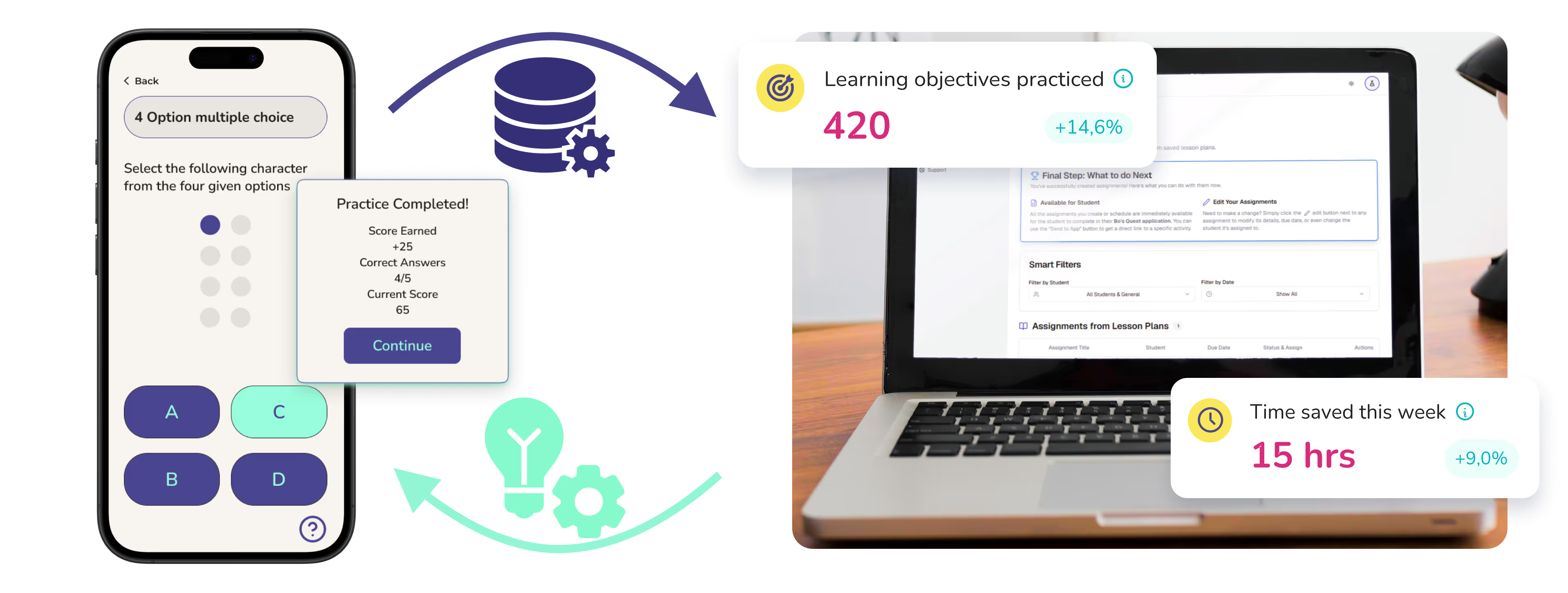
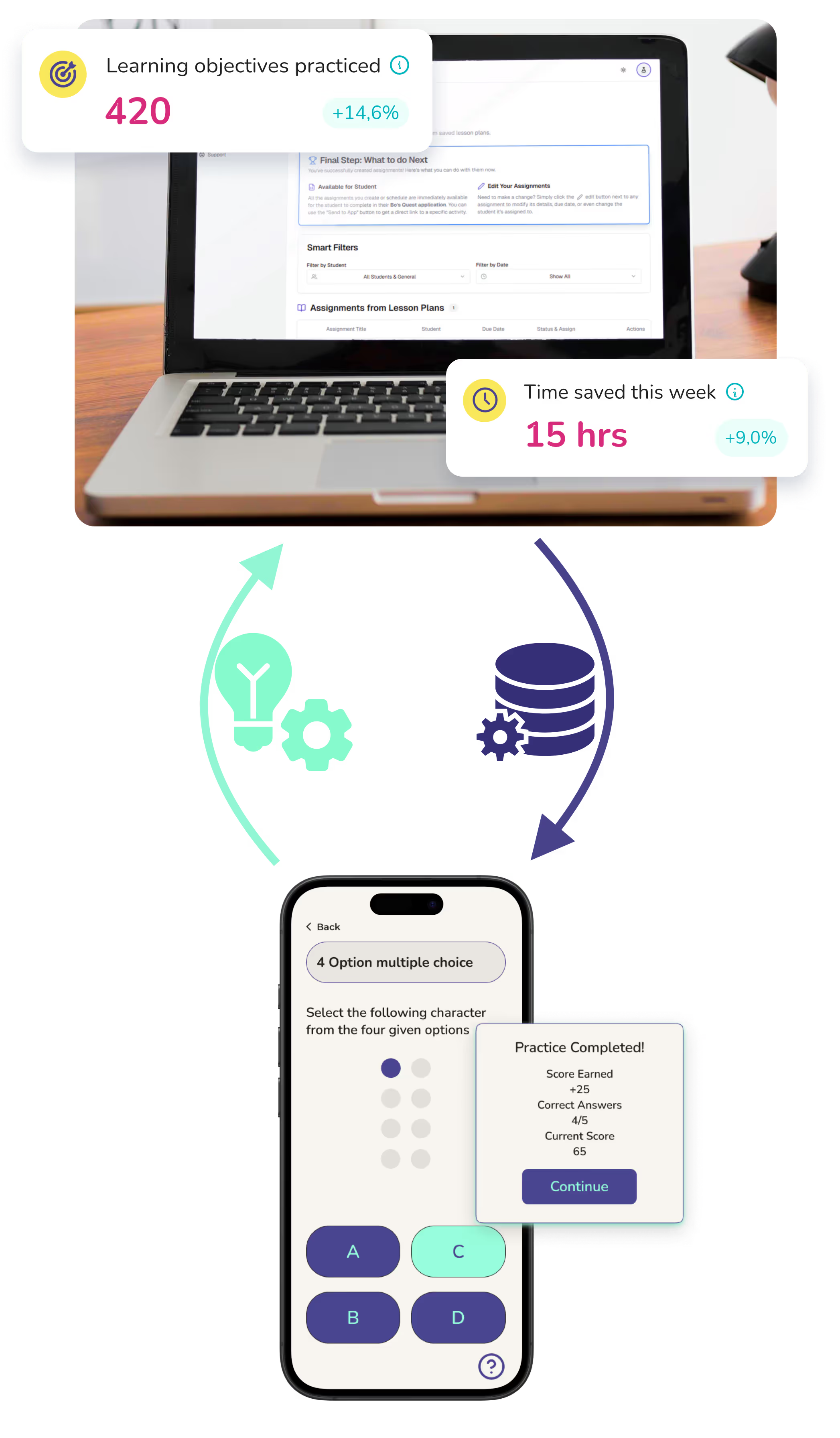
Only 1 in 10 blind students graduate with strong reading and writing skills

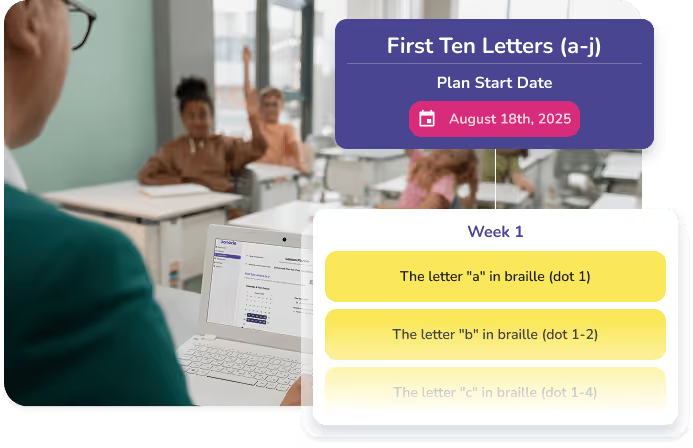
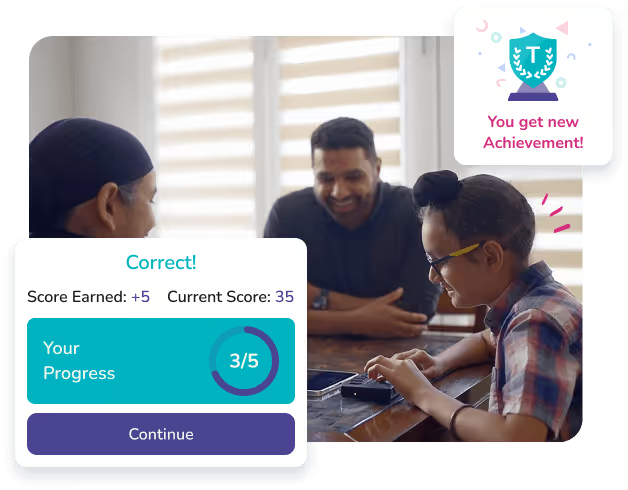


Practice braille and digital accessibility skills through fun, gamified activities. Compete for high scores, track your progress, and connect a braille display for hands-on Braille learning anytime, anywhere.

Use BoDesk as your virtual teaching assistant. Automate lesson and assignment planning, assign activities remotely, and track student progress with real-time data that highlights where support is needed most.

Students stay engaged and build essential literacy skills. Teachers save hours on prep and focus on teaching. Schools deliver high quality scalable, accessible education for blind and low vision learners.

Practice anytime, 24/7
Using technology to empower learning
Gamification keeps students engaged
Automated tools save time for what really matters, direct instruction
Students can download BoQuest on any smartphone or tablet.
Teachers can log into BoDesk from anywhere and anytime giving them full control.
Get the help you need to master your braille display or braille note.
1
For blind and low vision individuals, braille provides the ability to read and write, opening doors in education and professional life.
2
In a world where so much information is digital, blind and low vision learners need the skills to access it, navigate it, and utilize it so they can stay ahead.
3
With the right tools, blind kids and adults can develop the skills to learn, earn, and live independently today, tomorrow, and always.
Helping TVIs provide quality education and students thrive through accessible, personalized learning.
